Course design
If we are to justify the academic proposition to students, our approaches to teaching and assessment must be informed by the best available evidence and practice. Being seen merely to extend the ad hoc arrangements of the previous academic year will not be well received.
In our school at the Open University of Hong Kong, we set out in late May to consult academic staff about how to design lessons and assessment based on their experiences of recent months. This culminated in a framework spanning preparation, delivery, support and assessment, distilled into a set of guidelines for common reference.
We hope the guidelines will facilitate continuing reflection on teaching practice by academic staff, allowing them to anchor their practice while giving them scope to adapt and modify. At the school administration level, they also facilitate the provision of support to teachers.
But systematically codifying existing practice is not enough. We also need to consider what guides good teaching practice, what we train students for and how we recognise when we have succeeded. Online delivery presents opportunities to overcome many traditional challenges – a prospect that can keep teachers motivated amid the strain of additional workloads.
For instance, how should an online session be structured? Typically, lectures last for an hour or two, but such long lecturer-focused sessions don’t work online. In the process of developing a template for session planning – by examining the relevant scholarship – we have re-embraced standard lesson planning. Many effective approaches – such as the “scheme of work”, a plan for what you aim to teach across the whole term or year – are common in schools but not tertiary education.
An interactive online session should feature short lectures interspersed with student-led discussions and other activities. When lecturing no longer dominates, the flipped classroom is truly enabled, where prior reading of online materials is required. But, for online delivery to succeed, teachers and students need to be weaned off the standard approach, in which the use of classroom time is often overplanned.
Our suggested template for a two-hour online session would have at least two breaks of 10 minutes each. We do not base this recommendation on the inconclusive evidence about attention span in lectures but rather on studies that show the enormous benefits of breaks in boosting learning productivity. There is scope to add to that evidence base by testing which types of break bring the most benefit to learners.
Another long-standing issue is how to deliver 21st-century skills. Mine is one of many institutions that has dedicated courses in topics such as “digital literacy” and “preparations for work-integrated learning”. But this canned approach struggles to ensure an authentic learning experience; content and assessment are still too teacher-driven, and skills such as information searching may not be priorities outside academia.
Moreover, the level of technological savviness of Generation Z learners is quite uneven, and their innate readiness to imbibe technology does not naturally extend to software. Hence, our guidelines stipulate standardised file formats for written work, presentations and recordings. This will drive the teaching of digital literacy towards the collaborative working models of the future, using tools such as Microsoft Teams and going beyond the traditional Microsoft Office suite to platforms such as Qualtrics, Google Forms, Facebook and YouTube livestreaming.
With online time no longer taken up mainly by lectures, space is also opened up for short, formative assessment activities that make sure students are fulfilling their increased responsibility for their own learning and that offset the ongoing tendency to overuse written coursework.
If the objective is to develop creative problem-solvers and effective communicators, online presentations that mimic industry presentation styles should be encouraged. These fast-paced presentations include Pecha Kucha, or “lightning talks” (for arts and design), elevator pitches (for technology) and other forms of peer teaching that promote active learning. These require enthusiastic teachers to try out and, thereby, add to the growing evidence base for the effectiveness of such experimental approaches in higher education.
In short, the institutions that come out of the crisis best will be those that teach students as thinkers, with the skills to work around the uncertainties of the post-Covid world. Our online pedagogy must reflect and further that aim.
Benjamin Tak Yuen Chan is dean of the Li Ka Shing School of Professional and Continuing Education at the Open University of Hong Kong. He is also honorary associate professor in education at the University of Hong Kong’s School of Professional and Continuing Education.
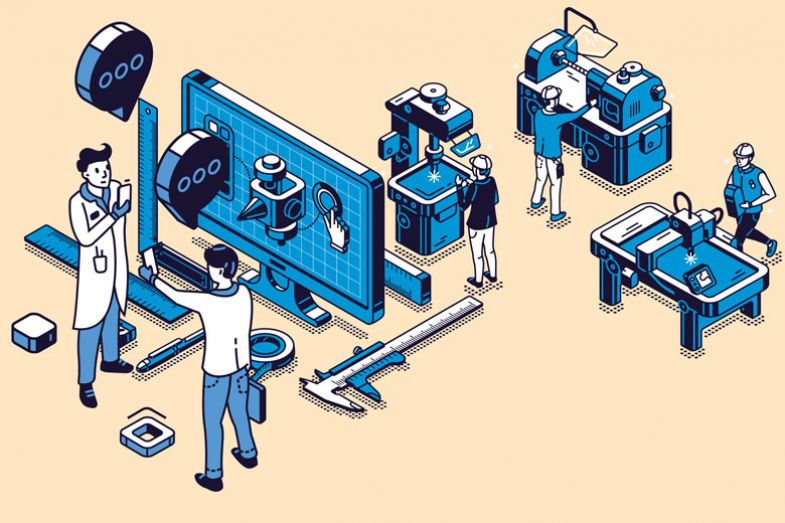
Choosing between technologies
Before the coronavirus pandemic, the edtech sector was on a journey of solid growth. Lecture capture, virtual learning environments and digital texts were gradually being adopted and enhanced by universities – albeit as an addition to face-to-face teaching and libraries – and investments totalling $1.7 billion (£1.3 billion) in US firms were reported in 2019.
That figure is now set to grow exponentially as the virus-enforced lockdowns reveal the flexibility and opportunities that technology can bring to the learning experience. But with this growth also comes increased competition between technology providers. So how should an institution determine what it needs and which solution is best placed to meet that need?
First and foremost, an institution must align its learning technologies to its mission, approach and subject portfolio. Some systems suit humanities more than sciences. Some institutions deploy problem-based, group and social learning in preference to didactic teaching. Some subjects are more immersive, practical or work-based and need a more nuanced approach. Some subjects, such as mathematics, struggle on standard keyboards and “bring your own device” environments. In other subjects, such as English, fixed published resources will need to have functionality to enable layers of annotation.
In large, multi-faculty institutions, it may be even appropriate to adopt different learning platforms according to subject need. Research at Imperial College London has observed that when students traverse a physical campus, they can discern the different look and feel of a business school compared with, say, an engineering, design or music department. Why shouldn’t the same be true in a virtual world?
Taking digitisation to another level, artificial intelligence and other technologies provide opportunities for teaching to be far more student-centred, personalised and adaptive: adjusting delivery to individual circumstance, prior learning and differing learning speeds.
Whether you are teaching 500 students or 50,000, there will be efficacy considerations over the use of peer-to-peer learning and assessment. Decisions on levels of human intervention, automation and workflow will be required. If artificial intelligence is deployed, consideration will be needed to avoid machine bias.
Another consideration is assessment, both formative and summative. The pandemic has shown how outdated handwritten examinations are and how, with the right checks and balances, online assessment can provide a much more authentic experience – as well as more decipherable scripts for marking. But if digital proctoring is deemed the only way to scale assessment, how does the institution allay student concerns about privacy?
Business models, markets, scale and flexibility requirements are also important considerations. Does the institution wish to develop flexible pedagogy that is compliant with the SCORM (Shareable Content Object Reference Model) standards, so that it can be repurposed for different audiences, such as massive open online courses, stackable microcredentials, continuing professional development or executive education?
It goes without saying that a learning technology cannot be selected in isolation but must be interoperable within an ecosystem of other technologies – and must also be resilient to cyberthreats. It will therefore need to have an open architecture. Proprietary authentication and interfaces should be avoided at all costs. Similarly, some technologies can operate as stand-alone systems and therefore duplicate functionality that already exists on the corporate systems, such as billing and registration protocols. That will need to be switched off when universities want the central enterprise resource planning software (ERP) to take precedence.
At a corporate level, it may also be considered important to harvest metrics to feed learning analytic engines or to lay cookie trails to track the learner journey and support interventions and business intelligence systems.
Within this architecture, an institution must consider extracurricular and pastoral support for students. How will the learning platform link in with counselling, careers and language support?
Staff also need support. Long gone are the days of the lone academic developing a programme in isolation. An online learning object may now involve simulations, haptics (artificial touch), avatars, augmented reality and gamification (incentivising study by showing a student how they compare with their peer group average on different types of activity). All this requires a production line of skills, including experts in subject matter, licensing, graphic design, learning technology, editing and production.
The key point is that one size won’t fit all. A successful learning architecture must be designed to fit an institution’s needs and matched with the appropriate organisational skills and culture for it to reach its full potential.
Chris Cobb is pro vice-chancellor (operations) and deputy chief executive at the University of London.
Maintaining inclusion
With face-to-face delivery of higher education currently heavily restricted, it is imperative that universities offer an inclusive and flexible online student experience. By that, I mean one that takes into account the realities of students’ lives and that seeks to accommodate the varying and inequitable circumstances in which they are studying.
Pre-pandemic, close to a quarter of all commencing domestic students in Australian higher education were studying online as distance students. The possibility of studying at flexible times of the day and evenings without incurring the time and costs of attending a campus has created an opportunity for students who might not otherwise have been able to consider university as an option. Pre-pandemic, the typical online bachelor’s-level student was likely to be female, aged over 25, first in her family to go to university and studying part time while managing significant family and work commitments.
However, previous research shows that the opportunity to participate in online education does not necessarily translate into positive outcomes. Pre-pandemic, Australian online students were two and a half times more likely than on-campus students to withdraw without a qualification, with mature age and a part-time timetable correlating strongly with a higher risk of attrition.
This is at least in part because university policies and processes are still too often designed with the full-time, on-campus school-leaver in mind, allowing insufficient flexibility for those with other pressing responsibilities, such as employment or caring for family, which must at times take priority over study. Reliable internet access has been shown to be another key equity issue, with Australian research – including a recent survey – identifying that poor internet connectivity, whether because of location or financial constraints, is a significant barrier to full participation.
With so many more students now studying from home online during the pandemic, it is imperative that universities take on board the key lessons learned from research on how to deliver a more equitable online learning experience that supports and encourages all students, including those from historically under-represented groups.
Above all, three essentials emerge. First, the importance of recognising and understanding the diversity of the cohort, in terms of age, experience and life circumstances, and the impacts of these factors on students’ learning experiences.
Second, there is a vital need for timely, relevant and inclusive communication from the institution, offering students “just in time” information, encouragement and support. A vital part of this is the communication between online teachers and students, which, in turn, encourages stronger student-to-student interaction.
Third, we must design for online, to ensure the delivery of a more engaging digital experience, with strong teacher presence to build interaction and engagement. Use of technologies such as video, livestreaming and other interactive multimedia can be kept fairly low-tech or optional to ensure that students with internet difficulties (many of whom are in regional/remote areas and/or from low socio-economic backgrounds) are not being inadvertently excluded.
If these well-evidenced recommendations are heeded, digital delivery can fulfil its promise and, for the first time, make higher education genuinely accessible and appealing to all facets of society.
Cathy Stone is conjoint associate professor in the School of Humanities and Social Science at the University of Newcastle, Australia, and adjunct research fellow at the National Centre for Student Equity in Higher Education at Curtin University.

Where to turn for help
If the Covid-19 pandemic allows university campuses to partially reopen for the new academic year, everyone is going to have to adapt to a new context of sometimes being at university while on campus and other times being at university while off campus.
This hybrid state disrupts many conventions, particularly around the times and places where learning and teaching take place. Developing equitable, accessible and inclusive learning for all students, on and off campus, is going to be challenging. Every discipline has its own unique set of circumstances.
So what can academics do to help prepare themselves for the new teaching year? Well, first, don’t try to do everything by yourself. For flexible approaches to be successful, team-teaching is going to be vital.
Look for support within your institution. It’s more than likely that your centre for learning and teaching, or the equivalent, will have lots of support resources to guide you through the institutional technologies available to you. They may also be able to support your team through a structured course design process. This will really help you to think through and plan your blend of activities, content, feedback and assessments based firmly in your context. It should also help you plan time around the design and delivery of synchronous and asynchronous sessions.
Explore the many resources and examples of practice that have been shared across communities during lockdown. The UK Association for Learning Technology’s community response to Covid-19 provides an extensive and constantly updated resource bank. The association is also running regular, free webinars on a range of topics, including copyright. And the Staff and Educational Development Centre is collating and sharing resources and running webinars.
Think about assessment and feedback. This is a great opportunity to redesign assessment strategies and to move to more flexible approaches. Kay Sambell and Sally Brown’s Covid-19 Assessment Collection provides a comprehensive overview of alternative approaches.
Another piece of advice is to become an online student. Yes, seriously. Sign up for a free online course and use it as an opportunity to learn and reflect on your experience of being an online learner. Creating Courses for Adult Learners from the Open University provides a comprehensive guide to online teaching and learning, covering both theory and practice.
Think about your teaching presence. Conventions around contact time will have to evolve and can’t just be based on face-to-face time. Let your students know who you are, and that you are in the spaces you are sending them to. Post regular updates in the virtual learning environment, for instance. Use supportive language. And be clear about where and when you are available for one-to-one support. Wherever your students are, they should be able to feel your presence.
With some students on campus and some off, it’s going to be more important than ever that there be clear communication and signposting around the where, how, why and when of all learning and teaching activities – as well as wider support opportunities. Take time at the start of the course to develop everyone’s confidence in engaging with all the digital and physical spaces you will be using. That way, if a local lockdown requires everyone to go off-campus, students will have a clear pathway to follow, with established communication channels.
But there will still be an element of feeling the way. So learn with your students and colleagues. Make time to speak with them, openly and honestly. Place care and well-being at the heart of your course. Think about low-stakes ways you can encourage students to engage in synchronous and asynchronous activities, to build a sense of community across physical and digital spaces. And encourage them to share what does and doesn’t work for them and why.
Let them know that you are all learning new ways of “being” at university together.
Sheila MacNeill is an independent consultant, open educator and writer, specialising in all aspects of supporting digital learning and teaching, primarily within UK higher education. She was previously a senior lecturer in academic development: digital learning at Glasgow Caledonian University.
Encouraging Zoom participation
Participation is crucial in any learning environment because it encourages attention. Zoom sessions are no different, but some of the techniques for encouraging participation are different. Here are 10 of them.
1. Kick off with a quiz. Students should immediately be put to work by doing a three- or four-question quiz on previous learning, or producing short answers to a couple of questions. Both of these are shared from your screen. This does two things: it activates prior knowledge that will assist in today’s learning and it gets the students active straight away. Also, latecomers don’t affect the others’ engagement.
2. Explain your method. Letting students know what the lesson will be about and how it links to the rest of the course helps them to make connections and encourages attention. Also, make the pedagogy explicit: set out why you’re using certain kinds of questions, regularly recapping and insisting on participation. Understanding how your method is contributing to their success breeds motivation among students.
3. Elicit non-verbal feedback. Getting students to indicate yes or no – with their thumbs, for instance – encourages attention and participation. Varying the type of questions can also generate humour and fun in a session. Are you breathing? Did Elvis actually leave the building? Are cats better than dogs?
4. Ask verbal questions. Non-verbal feedback is best used alongside other assessment for learning options. As in face-to-face settings, the key to effective verbal questioning is to ask, wait and check. Allowing time for students to think about the answer gets the retrieval process activated. Keeping the questions “alive”, by not immediately saying yes/no, is important to encourage participation because as soon as you provide an answer most students will stop thinking. Randomly choosing students to answer allows you to check for understanding and keeps students on their toes.
5. Make space for written questions. Having students write down answers both proves that they know or don’t know the content and varies the mode of activity. Student-to-student interactions also encourage participation. But remember: students can’t read, write and listen at the same time, so it’s important that the chat area of the software is opened when the teacher isn’t modelling or instructing.
6. Be guided by polls. As well as activating students’ minds and strengthening their long-term memories, quizzes can help you check for understanding and pivot the session if necessary. There are many apps that can run alongside the Zoom session: Quizizz, Kahoot and Mentimeter to name but three.
7. Allow students to break out. Success with breakout rooms relies on providing students with sufficient content knowledge, guiding them on what to do with it and going in to check it’s working. Online expert Tim Klapdor, of the University of Adelaide, suggests we “encourage discussion by promoting the students’ voice, and use provocation as a tool for discussion”.
8. Require screen sharing. Having groups display and discuss their work/findings/solutions when they return to the main session encourages active consideration of content. Also, having peers evaluate the work, based on a rubric, can be an effective way to strengthen understanding.
9. Use the whiteboard. Getting students to interact with the content you or they put on there is a great way to encourage participation. You could model your thinking process in this medium and explain or annotate examples. You could also have students annotate the board, asking them to underline key words, complete equations and so on.
10. Modify content. If students still aren’t participating, it is likely that they just don’t know the answers. As humans, we naturally want to succeed, and non-participation in a context that has lots of opportunities for success may indicate that you need to come back to some foundational knowledge. It doesn’t matter what you think students should know. Like all teaching, good online instruction is focused on building from what they actually know, with curricula designed accordingly.
Paul Moss is learning design and capability manager at the University of Adelaide.
Establishing remote laboratories
While online education can readily replace face-to-face lectures, tutorials and discussion activities, it poses much greater challenges for courses with an indispensable practical component. Scientific, medical and nursing graduates all require certain psychomotor skills that seem to demand hands-on training.
On the other hand, some universities have been providing practical work to their students for two or three decades via their remote laboratories (RL, also known as remote-controlled, remotely accessed, web-based or online experiments or laboratories). In essence, these are learning environments in which students can control, observe, manipulate and interact with physical experiments or equipment from a distance, usually via the internet. Its main advantage is to enable them to conduct real-time experiments anywhere and at any time, extending their laboratory practice beyond the university setting and hours. Other advantages include cost savings and global access to laboratory facilities and technical support, as well as elimination of many safety issues. Prevention of viral infection has now become another key advantage.
It should be possible to remotely control all manner of equipment if it has a controlling computer that is accessible through the internet. There are many software packages that allow users to remotely access the computer and use most of its installed software (with little or no licensing issues). Applications such as Remote Desktop Connection (bundled with the Microsoft Windows operating system), or open-source software such as VNC (Virtual Network Computing) or its forked versions, deliver screen display, video, audio and data files to another computer at a remote site. Linux or Unix users can readily use the Secure Shell protocol to securely communicate with their host or server machines without installing additional software.
If the experimental setup is not interfaced with a computer, however, we need some design and development work to migrate it to RL mode. National Instruments’ expensive proprietary software LabVIEW, and related hardware, has dominated this market for about three decades, but in recent years a number of open-source or alternative platforms have become available for educational use. These include VISIR (Virtual Instrument Systems in Reality), developed by the Blekinge Institute of Technology for experiments in electric circuits; OLAREX, a European consortium established to apply ICT-based learning materials and methodologies; FARLABS, set up by three Australian universities for school students to control and interact with their equipment; and the Massachusetts Institute of Technology’s iLab, aimed at supporting shared internet-accessible laboratories at schools and universities.
Many other remote laboratories, such as WebLab-Deusto, NetLab, Remote Labs, LabShare and UNILABS, have also been developed by individual universities over the past few years.
Some recent educational research has indicated that students in virtual or remote laboratories demonstrate equal or higher achievement compared with those in hands-on laboratories, across all categories of learning outcomes. However, the vast majority of the studies relate to content knowledge only. Besides, RL is more useful for basic courses than it is for advanced ones, and particularly for students with more learning needs. So it could not fully replace traditional laboratory work.
Nevertheless, it is a very useful way to enrich, enhance and extend hands-on experimentation. And in the current circumstances, it is a lot better than artificially simulated or no laboratory work at all.
Yau-Yuen Yeung is an adjunct professor in the department of science and environmental studies at the Education University of Hong Kong.
Using virtual reality
Even under normal operation, laboratory classes are resource-intensive, often requiring careful supervision. They are also limited by timetabling logistics, while the nature of the work and experimentation itself may also be restricted by health and safety considerations.
One of the legacies of the pandemic may be the transformation of laboratory-based activities to virtual equivalents. In other words, rather than being an interesting novelty or a research endeavour in education, immersive virtual reality (VR) may become the staple for practical skills development and theory contextualisation.
With current technologies, we may recreate the laboratory environment in 3D with ease. Through standard web browsers, screens of mobile devices or head-mounted display devices, we can simulate laboratory procedures to offer similar physical hands-on exercises. This can take the form of complicated digital games with specific objectives, such as surgical skills training, health and safety awareness or equipment operation. Some even facilitate multiplayer scenarios to develop teamwork abilities.
A digital platform allows institutions to better monitor students’ experimental performance, leading to better feedback. It can also better demonstrate unobservable processes and remove perplexing details by altering reality to highlight essential information. And it eliminates the safety concerns around many physical experiments.
Take our simulation of a mini chemical plant at the University of Surrey. While a physical plant provides invaluable operational experience, as well as practical awareness of typical industrial equipment and instrumentation, the logistics of training students for safe plant operation, as well as the limitations of what can be mimicked in real-world contexts (including hazard situations), can severely limit the benefits.
Accessible 24/7 from a mobile phone app or as a fully immersive 3D experience from a laptop or PC, our virtual innovation complements the physical plant experience and, indeed, profoundly extends the learning outcomes achievable. The user is able to roam freely and to interact with equipment and its instrumentation. With proof of concept of such semi-industrial scale operation, the extension of virtual twins to typical laboratory (bench-scale) apparatus becomes obvious. Future combinations of “multiplayers” should even be able to mimic operational and management scenarios. We would like our end product to be a suitable substitute for teaching laboratory-based courses.
The lockdown crisis might have just provided the last push towards an education revolution in which laboratory-related teaching programmes across the internet become a crucial component of students’ daily routine. What is perhaps needed now are the tools for the simple construction of realistic, immersive VR simulations that can be utilised by academics of any scientific or engineering background. In the meantime, a focus on learning technologists is needed to help recreate and enhance physical laboratory environments.
Ultimately, investment is needed in such technologies to future-proof universities against the fallibilities of locally, physically and logistically constrained education.
Fengwei Yang is a postdoctoral research fellow and Esat Alpay is associate dean (education) at the University of Surrey. Sai Gu is deputy pro vice-chancellor (China) at the University of Warwick.

Safeguarding
Online tutorials might not seem very different from face-to-face meetings in private offices on campus, but they present distinct issues.
If a researcher were to propose gathering data from young adults in their own homes, the research ethics committee would likely ask questions around incidental findings, disclosures and safeguarding. After all, students and staff meeting virtually can inadvertently disclose far more about their domestic arrangements and private lives than they would if they met formally on campus. Camera views can give away details of where people live, who they live with, whether they have children and how they spend their time. This is benign if it is musical instruments or books lying around, but perhaps more problematic if it is the detritus from last night’s party, the student’s girlfriend/boyfriend in bed or getting dressed behind the caller, or background discussions or arguments caught on audio.
Rules, norms and expectations for online meetings might be more ambiguous than those for offline meetings, too. Even as it is, universities do not have a particularly good track record when it comes to taking action to protect mental health, or to prevent inappropriate student-staff relationships or even harassment. Unsurprisingly, the school sector has been more cautious regarding online interaction with pupils, with training and safeguarding practices in place to minimise risk.
What could universities do to support staff and students while not impeding the benefits that online meetings offer?
- Promote the idea that online meetings should be treated with the same professionalism as face-to-face meetings.
- Ensure that both staff and students are clear on etiquette. What is an acceptable location? What is an appropriate dress code (no revealing sleepwear, for instance).
- Encourage staff and students to retain control over what is seen and heard on camera, to maintain boundaries and privacy. In particular, consider if there are objects, pictures or other objects within camera view that provide details as to where they live or their domestic arrangements (such as photographs of children).
- Encourage students to discuss norms for virtual meetings with housemates/families so that they are aware when meetings are in progress and understand that they may be viewable/audible during these times.
- Recognise that many staff and students do not live in palatial houses and will be working from shared spaces. Emphasise that it is OK to use virtual or blurred backgrounds, or to simply switch off the video feed if they feel more comfortable.
- Directly check with a student that they are alone or are using a headset before sharing confidential information or initiating a discussion that is personal.
- Agree ground rules for whether a meeting can be recorded. Consent is paramount and needs to be explicitly given by everyone on the call. Agreement is also needed on how such recordings are stored, who they can be shared with and at what point they are destroyed. Unless there is a compelling reason, video-recording should be avoided.
- Raise awareness among staff that they may see signs that students are vulnerable or at risk that they wouldn’t pick up on if they were meeting on campus.
- Make sure staff know who to raise concerns with if they are worried about the welfare of a student or others they live with.
- Ensure that staff know what action to take if they are uncomfortable in a meeting, involving escalating steps to reassert control or to end the call, as well as a process to formally record the incident.
- Encourage colleagues to share experiences and strategies that they have used to successfully manage online meetings.
Matthew Davis is an associate professor at Leeds University Business School and is chair of the university’s Business, Environment and Social Sciences Faculty Research Ethics Committee.
Encouraging faculty engagement
By most accounts, faculty – aided by instructional designers and other support staff – have done an admirable job of adjusting pedagogy and assessments to meet the requirements of what, to many, is an entirely new way of teaching.
This grand international experiment in remote instruction may very well yield new technology-enhanced opportunities to serve more students in sustainable ways. Yet forward-thinking institutions will be actively searching for new opportunities even in the midst of the pandemic. So once the pandemic is over, how can institutions advocate to any still-resistant faculty to continue – or possibly even expand – their online teaching?
The following list is far from comprehensive, but may prove useful.
Promote understanding of the difference between remote and online delivery. Faculty might not be aware that higher education has a 30-year history of primarily asynchronous distance education. Long-time researchers and practitioners know what makes a course successful, including intentionally structured, well-designed activities and assessments. The emergency pivot to primarily synchronous delivery, without the benefit of instructional design and preparation time, gave students a very different – and, arguably, lesser – experience.
Align everyone’s needs. Like any initiative, an online learning programme will thrive when it is structured to simultaneously support the needs of faculty, students and the organisational mission. Structuring a highly selective, prestige-oriented programme will be different from structuring an open-access, growth-oriented programme. However, whatever they are, the goals’ alignment to the institutional mission must also address the particular needs of faculty and students. For faculty, this might include workload relief or incentives. For students, it might include new programmes, additional support or campus-based fee waivers. Each arrangement will be specific to the unique institutional context.
Leverage data. A reluctance to teach online is typically not the result of a faculty member’s personal experience in a distant modality (other than, perhaps, the recent emergency synchronous delivery). More often it is based on myth, anecdote and perception. But scholars, researchers and scientists rightly respond to data, and online learning has a rich corpus that demonstrates its efficacy. These include an entire subcategory showing no significant difference in outcomes between online and traditional face-to-face instruction. There is also growing research indicating that blended learning yields better results than either modality alone.
Promote SoTL. Some faculty might be attracted to the prospect of teaching online by the ability to conduct pedagogical research. Technology-enhanced instruction offers rich opportunities for the scholarship of teaching and learning (SoTL). By its very nature, the learning management system collects an enormous amount of data that can be mined and analysed.
Respect teaching expertise. When encouraging faculty to teach online, it’s important to respect and value their existing teaching expertise and knowledge of their discipline. While they may not yet know how to most effectively deliver content online, it is very likely that they are classroom veterans. The key is helping them understand how to convey their existing expertise in a new delivery modality.
Offer support. No matter how much classroom experience an instructor may have, they will still need assistance in developing their first online course. Central support units, with instructional designers, media developers and helpdesk staff, can eliminate the start-up friction that may be preventing some faculty from attempting to teach online. New initiatives will only be realised by and through faculty.
Thomas Cavanagh is vice-provost for digital learning at the University of Central Florida.
Taking account of disabilities
In the recent rush to digital instruction, the needs of students with disabilities and special needs have sometimes been overlooked.
Working with SPD, a charity that serves people with disabilities in Singapore, we discussed the advantages and disadvantages of online learning with six students from different institutions of higher learning and with a range of disabilities, including autism, visual impairment, hearing loss, cerebral palsy and dyslexia. We found that, with the right accommodations, these students can be just as adaptable and resilient as others.
Our interviewees spoke about how having pre-recorded lectures available online allows them to slow down lessons, repeat difficult parts, take short breaks and watch at a time when their attention is optimal. Several also reported an increase in confidence when asking questions via the online platform, as opposed to in person.
However, home-based learning also poses a number of challenges to students with disabilities, which we believe can be reduced with the right support. The difficulty of lip-reading online makes deaf students especially reliant on their note-takers. Our interviewees reported struggling with online meetings, recorded lectures without transcripts and synchronous live online lectures whose materials had not been posted in advance.
“I wonder if they will cut me some slack since I’m not physically present,” one deaf student commented. “[Regardless of] what is being taught, I need to have trust and confidence in my note-taker to do his job.”
Providing lecture transcripts, as well as notes in advance, can really help students who are differently abled in their learning. The pace of online learning can be fast and challenging for students who are struggling. Educators can also unknowingly increase the workload by referring students to additional resources. Some online material can be difficult to read because of the font used, and students with dyslexia, for example, take much longer than other students to plough through journal articles.
All this can damage disabled students’ morale. As one of our interviewees commented: “With the ability to switch off their camera and microphone, it may be tempting for students who are struggling to disengage completely from the lesson.” Moreover, students who fall behind or need help may not be comfortable seeking help in large group lectures. One solution is for instructors to make individual or small-group online consultation slots available, which encourages students to seek help in a smaller and safer space.
The other issue brought up in our interviews was social isolation. It seems that students who were already well connected with their peers before the pandemic continued to be so when instruction moved online. However, those who were already feeling isolated felt more so. One interviewee highlighted that getting to know people and engaging in group discussion could be a real challenge in a new class or with a new cohort of students – particularly for students with autism.
So the question of whether online learning is a friend or foe for students with disabilities really depends on how the individual, the environment and the learning activities complement each other – or don’t. The convenience of being at home is certainly an advantage to many, especially those with physical disabilities. However, educators have a big role to play in making the online virtual environment conducive to learning and discussion. But every individual’s needs are different, so checking in with each of them on how they can be better supported is the way to go. A little extra effort on educators’ part can make a big difference to them.
May Lim is an occupational therapist and associate professor at the Singapore Institute of Technology. She is director of the SIT’s Centre for Learning Environment and Assessment Development (CoLEAD), which runs faculty development programmes in learning and teaching.
POSTSCRIPT:
泰晤士高等教育正在筹划一个激动人心的项目,以集合全球各地最佳的数字教学和学习实践。我们非常期待您的参与。在疫情期间,您学习到的哪些信息值得与其他学术同仁分享?欢迎把您的想法和推荐发送至 sara.custer@timeshighereducation.com
Register to continue
Why register?
- Registration is free and only takes a moment
- Once registered, you can read 3 articles a month
- Sign up for our newsletter
Subscribe
Or subscribe for unlimited access to:
- Unlimited access to news, views, insights & reviews
- Digital editions
- Digital access to THE’s university and college rankings analysis
Already registered or a current subscriber? Login







